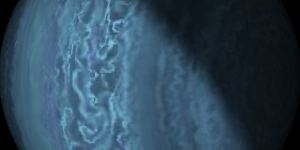Questions and Answers
Here we will attempt to answer common questions and solve proplems.
Not every question can be answered here so feel free to ask more.
Also, for any features as seem sensible for displaying of images on the desktop background feel free to suggest them. All will be considered.
Where is the xplanet config file?
Global Vilage creates and maintains an xplanet config file in your ~/.globalvillage directory. This file can be manually editied.
Can I see what Global Vilage is doing?

Global Vilalge has a logging feature. Currently to activate this you must change to the install directory (/usr/local/share/globalvillage or similar) and run ./GlobalVillage.py --log
This will create a log file in ~/.globalvillage and enable an option on the help menu to display the log window. You can choose which parts of Global Village to log, and a log level.
Why is there a delay between setting plugin options and the file being generated?
Because some marker files take a long time to create Global Village has a small delay built into the settigns. If another setting is changed within this period (currently 4 seconds) the count down is restarted. If no other settings are changed within this period then the marker file will be re-created.